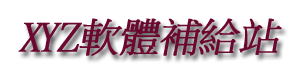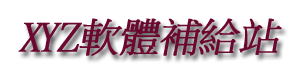Hue Menu v1.4.2 MacOSX 英文正式版(Mac應用軟體)
內容說明:
色調菜單是一個簡單而愉快的方式來控制您的飛利浦
從您的Mac的菜單欄色調燈泡。
這個第三方應用程序是為您的飛利浦色調的最佳伴侶
燈泡驚人的易用性之間的完美平衡
強大的功能,使得它那麼美麗的正式使用
的iOS應用程序 - 這些變化只有在單擊以外的申請後,
NSMenu :
- 從顏色圖表更改燈的顏色
??菜單或從傳統的Mac OS的顏色選擇器。
- 創建預置,從而節省了最喜歡的顏色給大家
??你的燈泡。
- 選擇隨機模式,所有的燈或特定
??燈泡。它會改變每一秒的顏色
??光(S )燈泡(次) 。
- 設置報警個別燈泡開/關
- 重命名燈
- 設置亮度,打開/關閉所有的燈或特定
??燈。
- 從顏色選擇器,或選擇一個燈泡和色
??指著一個顏色或圖片鼠標的光標
??按Shift + Alt並調整指定的光
??相應地。
英文說明:
Hue Menu is a simple and delightful way to control your Philips
Hue light bulbs right from your Mac's Menu Bar.
This 3rd party App is the best companion for your Philips Hue
light bulbs striking the perfect balance between ease of use and
powerful features, making it as delightful to use as the official
iOS Apps - The changes apply only after clicking outside the
NSMenu:
- Change the colors of your lamps from the color charts in the
menu or from the traditional Mac OS color Picker.
- Create presets, so as to save the favorite colors for everyone
of your light bulbs.
- Select the random mode for all the lights or for a specific
light bulb. It will change every second the colours of the
light(s) bulb(s).
- Set Alarms for individual light bulbs On/Off
- Renaming Lights
- Set the brightness, turn on/off all the lights or specific
lamps.
- Select a light bulb and a color from the color picker or by
pointing your mouse's cursor on a color or a picture and
pressing SHIFT+ALT and it will adjust the specified light
accordingly.
圖片說明:
![]() 相關商品:
Hue Menu v1.5.4 Multilingual MacOSX 英文正式版(智能燈光控制軟體)
Hue Menu v1.5.7 Multilingual MacOSX 英文正式版(可以控制飛利浦點燈的燈光控制器軟體)
Short Menu v2.0.1 MacOSX 英文正式版(URL縮短軟體)
Notions Menu Bar Task Manager v1.2.1 MacOSX 英文正式版(菜單欄任務管理器軟體)
Short Menu v1.3 Bilingual MacOSX 英文正式版(URL服務軟體)
Media Menu Pro v1.1 MacOSX 英文正式版(媒體管理軟體)
Menu Todo List v1.1 MacOSX 英文正式版(時鐘軟體)
相關商品:
Hue Menu v1.5.4 Multilingual MacOSX 英文正式版(智能燈光控制軟體)
Hue Menu v1.5.7 Multilingual MacOSX 英文正式版(可以控制飛利浦點燈的燈光控制器軟體)
Short Menu v2.0.1 MacOSX 英文正式版(URL縮短軟體)
Notions Menu Bar Task Manager v1.2.1 MacOSX 英文正式版(菜單欄任務管理器軟體)
Short Menu v1.3 Bilingual MacOSX 英文正式版(URL服務軟體)
Media Menu Pro v1.1 MacOSX 英文正式版(媒體管理軟體)
Menu Todo List v1.1 MacOSX 英文正式版(時鐘軟體)